Finding Research
Best Databases to Try
-
PsycInfo This link opens in a new windowAn index of citations for peer-reviewed articles, books, and dissertations in the behavioral sciences, maintained by the American Psychological Association.
-
PsycArticles This link opens in a new windowProvides access to full-text journal articles in subject areas such as applied psychology, health, theory, research, social/personality, and more.
-
PsycTests This link opens in a new windowA collection of psychological tests, measures, scales, surveys, and other assessments, maintained by the American Psychological Association. Includes some full-text access.
-
Google Scholar This link opens in a new window
 A free research tool that searches across many disciplines and sources. Click more link to learn how to link the Library's resources into Google Scholar.
A free research tool that searches across many disciplines and sources. Click more link to learn how to link the Library's resources into Google Scholar. -
Psychotherapy.net This link opens in a new window
 A library of over 350 training videos featuring the leading practitioners of our field. Plus articles and interviews, blogs and even cartoons—the latter drawn by our illustrious founder.
A library of over 350 training videos featuring the leading practitioners of our field. Plus articles and interviews, blogs and even cartoons—the latter drawn by our illustrious founder. -
Academic Video Online This link opens in a new windowA comprehensive, multidisciplinary video subscription that supports the entire range of curriculum, from anthropology to zoology. Documentaries, interviews, feature films, performances, news programs and newsreels, and demonstrations.
-
eBook Central This link opens in a new windowAuthoritative, full-text e-books in a wide range of subject areas along with powerful tools to find, use, and manage the information.
Interlibrary Loan
If a book or article you want is not available, use Interlibrary Loan (ILL). The Library can order books and articles from other libraries. This process takes few days but is completely free for DelVal students, faculty, and staff.
Before you submit an ILL, check Google Scholar or Summon to see if we have immediate access or if it is freely available online.
-
Interlibrary LoanIf a book or article you want is not available, use Interlibrary Loan (ILL). The Library can order books and articles from other libraries. This process takes few days but is completely free for DelVal students, faculty, and staff.
Before you submit an ILL, check Google Scholar or Summon to see if we have immediate access or if it is freely available online.
Physical Books
Click here to access our book catalog.
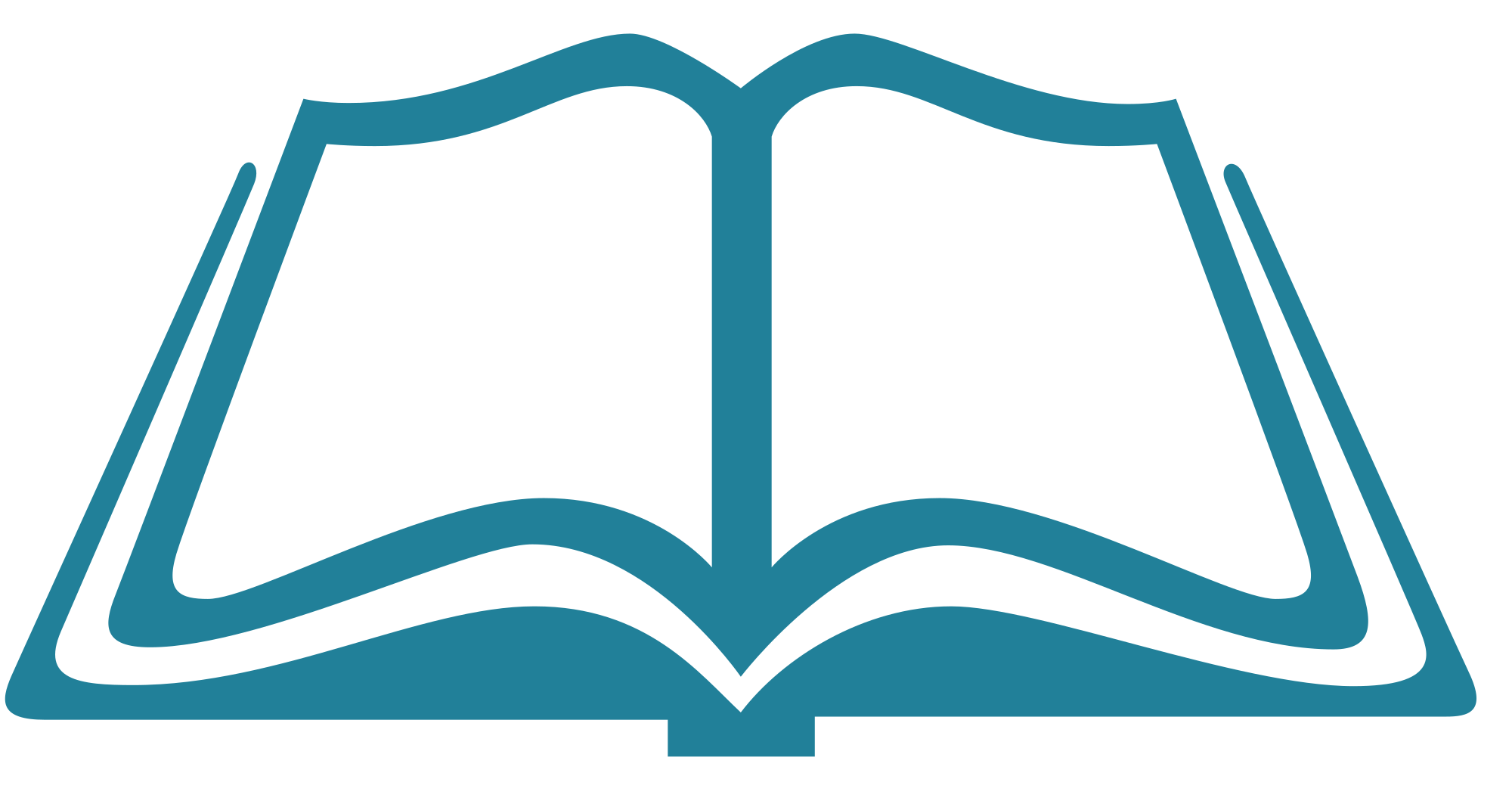
APA Style
APA Resources
Check out our Research Guide on APA Style. You'll find information on:
- Paper formatting
- In-text citations
- References list
- Example papers
- How-to help on citing a variety of types of resources
Another useful site is the Purdue Owl. Here you will find APA formatting and the APA style guide.
Setting up RefWorks
RefWorks
Krauskopf Memorial Library is switching from Refworks to Mendeley Reference Manager on June 1, 2026.
Please take time to learn about Mendeley Reference Manager and import your RefWorks library into Mendeley before June 1.
RefWorks is a new way to collect, manage, and organize research. You can read, annotate, organize, and cite your research as well as collaborate by sharing collections.
From simple bibliographies to papers formatted with in-text citations or footnotes, RefWorks handles it all. To learn more about RefWorks, use our RefWorks research guide.
To create a RefWorks account:
- Go to the link below and click Create account
- Fill in your information, making sure to use your DelVal email address.
- Go to your inbox and click the email link to complete the activation process.
Already have an account? Just go to the link below and click "Log In"
-
RefWorksCitation generation service covering hundreds of styles including Chicago Scientific (Author-Date), Journal of Animal Science, and Council of Scientific Editors (Name-Year).
From RefWorks to Mendeley Reference Manager
If you need to move all your references out of RefWorks, you have two options: 1) export all references and 2) export references by folder.
1. Export all references
The method described here will export all of your citations without the folders that are present in your RefWorks account.
1. Log into your RefWorks account
2. On the top menu bar, select References then select Export
3. In the dialog box, specify whether you want to export only selected references, all the references in the page, or all references
4. Select the output option that matches the manager that you are moving to (see box below). Note: A new browser window may open containing your references. You can disregard this window and move to the next step
5. When ready, RefWorks will display a green box that reads Completed at the bottom right of the screen, with a link to download or a link to email the file
2. Export references by folder
When exporting all your citations from RefWorks, you may want to preserve your folder structure. The method described here will export your citations by folder.
1. Log into your RefWorks account
2. Click on the Organize & Share Folders tab in your References list
3. From the listing of folders, click on the folder icon (to the right of the folder name at the end of the row) and select the option to Export
4. Select the output option that matches the manager that you are moving to (see box below). Note: A new browser window may open containing your references. You can disregard this window and move to the next step
5. Repeat these steps for each folder. You may want to rename your export files to their original folder names so you can keep them organized
6. When ready, RefWorks will display a green box that reads Completed on the bottom right of the screen, with a link to download or a link to email the file
Export formats needed by citation manager
| Import to: | Format required: |
|
Endnote |
Bibliographic Software (EndNote,Reference Manager, Procite) |
|
F1000 Workspace |
BibTeX - RefWorks ID |
|
Mendeley |
BibTeX - RefWorks ID |
|
Zotero |
Bibliographic Software (EndNote,Reference Manager, Procite) |
Online Tutorials
- Getting Started with New RefWorksRefWorks screencasts are available 24/7 on ProQuest's YouTube Channel.
Mendeley Reference Manager
Zoom Sessions

About Mendeley Reference Manager
Krauskopf Memorial Library is switching from Refworks to Mendeley Reference Manager on June 1, 2026. Please take time to learn about Mendeley and import your RefWorks library into Mendeley before June 1. Please contact the library with questions.
Mendeley Reference Manager is a web-based tool that streamlines the process of collecting, organizing, and citing research sources. It allows you to build and manage your personal reference library, take notes and annotate articles, collaborate with others, and insert citations and bibliographies directly into your writing.
With Mendeley Reference Manager, you can:
-
Create and maintain a personal database of citations, including importing and organizing PDFs
-
Insert in-text citations and automatically generate bibliographies
-
Share citations and annotated full-text articles with other Mendeley users
-
Collaborate by joining or creating groups to share citations and selected articles
Obtaining Mendeley
Downloading & Registering
To obtain Mendeley, Register for an Account
You will need an account to use Mendeley.
To manage your references and build your library:
To insert citations and bibliographies into your Word document:
Mendeley Cite works with Microsoft Office 365, Microsoft Word 2016 or later, and the Microsoft Word app for iPads. For earlier versions of Word, you can use the Mendeley Citation Plugin available through Mendeley Desktop.
When finding articles online, add them to your reference library with:
Keep your references up to date across all devices by syncing through your Mendeley web account. Your web library mirrors the Mendeley Reference Manager desktop application and can also be used independently as a platform for reading, annotating, and taking notes.
Tutorials
Get Started with Mendeley
Using the Mendeley Import Tool
RefWorks to Mendeley
Getting Help
Getting Help

Graduate Instruction & Research Librarian
elise.georgulis@delval.edu
Graduate students, please email to set up an appointment.




